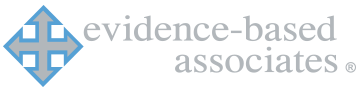General Notes and Guidance
To view additional details and examples while completing any of the forms, hover your mouse cursor over the dropdown list or open text field.The form must be completed in the Adobe Acrobat Reader or Pro desktop program and NOT in the web browser version.If the form opens in your web browser, click “Open in Desktop App” on the top right.
Depending on your software version, the document can be saved by selecting File and Save As or by selecting Menu and Save As, both located on the top left toolbar.If you are unable to save the document, select Print (also listed under File or Menu on the top left).From the printer dropdown list, select “Microsoft Print to PDF” and click print at the bottom.You will then be prompted to name the document and select the location of where you wish to save the document.
If you are interested in switching your settings to automatically open PDFs in the desktop program instead of your browser, follow the below step-by-step instructions for changing the settings in your PDF reader or software (for example, Adobe Acrobat Reader):
- Open Acrobat Reader and select Menu > Preferences.
- Click Internet in the left panel of the Preferences menu and then select Internet Settings.
- Select the Programs tab.
- Click Manage Add-Ons and choose Acrobat Reader in the list of add-ons.
- Click Disable to ensure PDFs won’t be opened in a browser.
For more information specific to your browser, additional details and instructions can be located here: https://www.adobe.com/acrobat/hub/why-pdfs-open-in-browser.html
https://evidencebasedassociates.com/virginia-service-coordination/
EBA Provider Directory
Submit referrals, along with supporting documentation to:
Central: RSCCentral@ebanetwork.comEast: RSCEast@ebanetwork.comMid-West: RSCMidWest@ebanetwork.comNorth: RSCNorth@ebanetwork.comSouth: RSCSouth@ebanetwork.com
|
Referral Date |
Date the complete referral form and packet is sent to the RSC. This date will reflect the actual date BOTH the referral and packet is emailed to the RSC. Select a date from the calendar (dates in the past cannot be selected). Note, if the referral date is left blank, the youth's age will not auto-populate. |
|
Referral Type |
Select Initial Referral (new case/youth), New Service (youth is already referred to RSC and adding a new service(s), change in service, or prior service lapsed), or Extension (request for additional units or time for a youth currently receiving services) from the dropdown list. |
|
Referring Region |
Select the referring region of the youth from the dropdown list. This may be different than the location of the youth and will directly connect the youth's referral to the RSC and funding authorization. |
|
Referring DJJ Unit |
Select from the dropdown list. After selecting a region, the list will auto-populate with options specific to the selected region. To view all options, select “Choose an item” from the Referring Region dropdown. Choose the CSU responsible for oversight and payment verification. Select CAP if the youth is in direct care status and the referral is being made by the CAP staff. For parole youth, select the referring CSU. |
|
Referring FIPS |
Select from the dropdown list. After selecting a region and/or unit, the list will auto-populate with options specific to the selected region/unit. To view all options, select “Choose an item” from the Referring Region or Referring DJJ Unit dropdown. Select the FIPS code for the youth’s locality they are assigned to for supervision. |
|
First and Last Name |
Enter the youth's first name and last name to align with BADGE. |
|
Juvenile # |
Enter the youth's juvenile number to align with BADGE. |
|
Date of Birth (DOB) |
Enter the youth’s date of birth and the youth's age will auto-populate in years and months based on the Referral Date. Note, if the referral date is left blank, the age will not calculate. |
|
Current Supervision Status |
Select the youth’s current supervision status as listed in BADGE from the dropdown. |
|
Anticipated Supervision Status |
Select the supervision status planned while the youth is in services. Generally, this is the same as the current status, unless the youth is direct care, and it is anticipated the youth will be on parole. |
|
Next Court Date |
Select the youth’s next court date from the calendar (dates in the past cannot be selected). If a court ordered evaluation is being requested, select the court date when the evaluation report and/or recommendations are due. |
|
Court Details |
As applicable, describe the nature of the next court date (e.g., detention hearing, possible release from probation, etc.). |
|
Youth's Current Location |
List the youth's current physical location or residence at the time of referral in general terms (e.g., home, specific detention center, CPP, residential, etc.). |
|
Expected Location for Services |
List the location the service is expected to occur and special instructions, including contact information (e.g., home with family, at Blue Ridge CPP, in the community of the identified IL program, detained at RVJDC, contact Mr/Ms to coordinate). |
|
Primary Contact Name and Phone Number |
Enter the name and phone number of the primary contact for the provider to schedule and initiate services. |
|
Primary Language of Youth and Guardian |
If the youth and/or guardian's language creates a barrier, list the language spoken here. Provide any additional details about the language needs of the youth and/or guardian in the responsivity section. |
|
Medicaid Status |
Select the youth’s current Medicaid status from the dropdown. |
|
CSA/FAPT Involvement |
Select the youth’s current CSA/FAPT involvement status from the dropdown. |
|
Indicate DSS Involvement |
Select the most appropriate response from the dropdown list. This information provides context to help determine eligibility and special requirements guided by state DJJ and DSS MOUs/policies, as applicable. |
|
Explain other funding sources utilized, available, explored, and/or ruled out |
Explain additional funding sources available, utilized, and/or attempts to access other funding options (e.g., DARS, Title IV-E, DSS, private insurance, VJCCCA, Tri-Care). If the youth is involved with CSA, please indicate the service(s) provided and details. |
|
Current YASI Date |
Select the date of most recent YASI or YASI Pre-Screen (should be within 90-days). If the YASI has not been completed, leave this box blank. |
|
Overall Risk Dynamic Risk Dynamic Strengths |
Select from the dropdown lists to align with the current YASI. |
|
Priority Domains 1, 2, 3 |
Select each domain from their respective dropdown lists. Select priority items identified from the YASI and listed on the case plan, as applicable. |
|
Reason YASI has not been completed |
If a YASI Full Assessment or YASI Pre-Screen has not been completed and/or attached to this referral packet, select the reason. |
|
Check areas of responsivity/barriers |
Check all potential barriers that may apply and elaborate in the open text box. |
|
Explain and elaborate on areas of responsivity/barriers |
Explain or elaborate on any barriers identified or other individual responsivity concerns to include motivation, readiness to change, developmental delays, language, transportation, phone, or internet barriers, etc.
|
|
Prior Services |
List all prior service(s), start and end dates, provider name(s), contact information, funding source(s), and progress. Explain the effectiveness of the service or outcome (e.g., service was successful, unsuccessful in meeting the youth's needs, incomplete, or additional supports were identified). |
|
Current Services |
List all current service(s), start dates, provider name(s), contact information, funding source(s), and progress. Explain the effectiveness of the service(s) or current outcomes (e.g., service is effective, not yet proven effective in meeting the youth's needs, incomplete, or additional supports have been identified). |
|
Requested Evaluation Type |
Select the appropriate sub-category. Note, if an evaluation is being requested the open text box for questions and goals is required. |
|
Is this evaluation court ordered? |
Select Yes or No from the dropdown. |
|
Recommendations needed by |
Select the date the report is needed back to the CSU to allow for pre-court filing and/or treatment planning purposes. This is likely different than the next court date (dates in the past cannot be selected). |
|
What questions need to be answered during the evaluation? Explain the purpose and goals |
Explain the purpose and goals. Describe the WHY? What questions need to be answered? For example, determine a clear diagnosis, clarify symptoms, coping skills, personality, recommend specific interventions/modalities, identify interventions to increase youth resilience, etc. If a specific provider is being requested, include their name. |
|
Remember, an evaluation does not provide treatment. In some cases, the youth may need a service immediately based on DJJ's assessment, youth acuity, or volatility. |
|
|
Sub-Category |
Select from the drop-down list. Select unknown if additional guidance is needed or other if the requested sub-category is not listed. |
|
Target Area for Service |
Select the YASI priority item identified on the case plan or as identified through an assessment that relates to each specific requested service type. |
|
Requested Start Date |
Select the date you are requesting this specific service to begin (dates in the past cannot be selected). Services requested with complete referral packets may begin 10 days after the referral. *Please take into account when the family and youth expect the service(s) to begin. |
|
Pre-Release Services |
Select yes or no if this service is being requested to start prior to youth's release from a direct care setting. detention facility, CPP, residential setting, or group home. |
|
Provide a detailed rationale and goals (include requested service, provider, and/or dosage if needed) |
|
|
Summarize how the requested service addresses the identified criminogenic needs and priorities identified by the YASI Assessment and Behavioral Analysis. Provide a rationale for the service type, dosage (including frequency and length of services), and if a specific provider is being requested. Include recommendations from current placement and treatment bodies (e.g., staffing, treatment team, CCRC). For extension requests, provide a summary of the progress, the reason for an extension, anticipated discharge date, specific targets to be addressed, and outcomes to be met if services continue. Refer to the EBA provider directory (listed at the bottom of the form) for a full list of providers and services available in each region. |
|
|
Add an additional service request page |
Click the button to add an additional service request page if needed. There is a limit of one additional page. If the number of services being requested exceeds this page limit, please contact the RSC. Click the button at the bottom of the added service request page to remove the additional page. |
|
Sub-Category |
Select the sub-category from the dropdown list; choose unknown if additional guidance is needed or other if the service type is not listed. |
|
Parole Step Down |
If applicable, select the preferred parole step down location from the dropdown list. |
|
Commitment Date |
Select the date the youth was committed to DJJ. |
|
Targeted Parole Release Date |
Select the youth’s targeted parole release date (dates in the past cannot be selected). |
|
Early & Late Release Dates (ERD/LRD) |
Select the youth's early and late release dates as appropriate (dates in the past cannot be selected). |
|
Anticipated Length of Stay (LOS) |
List the youth's anticipated LOS (e.g., 3-6 months, special decision, blended sentence, etc.). Elaborate in the open text box below if needed. |
|
MHSTP Sex Offender Registry Youth has a valid VA ID? |
Select youth's MHSTP, Sex Offender Registry, and valid Virginia identification status from their respective dropdown lists.
|
|
Education |
Check all that apply regarding the youth's education status. |
|
Provide a detailed rationale, goals, and additional details regarding parole, education, and recent behaviors |
|
|
Summarize how the requested service type addresses the identified criminogenic needs and priorities identified by the YASI Assessment and Behavioral Analysis. Provide a rationale for the service type, dosage (length of services), and if a specific location is being requested and why. Explain why the youth cannot return home and summarize other placement options pursued or exhausted (e.g., relatives, other adults, DSS, DRS). Indicate where the youth will live following the program, the back-up plan if funding or bed space is not available, and how the youth’s educational needs will be met while in the program. Include recommendations from current placement and treatment bodies (e.g., staffing, CCRC, treatment team). Explain the youth’s adjustment to current placement (e.g., JCC, CPP, CAP) to include behaviors, engagement in treatment, progress, incidents, family engagement, etc. Explain the youth's involvement in educational and vocational programs, including certifications, in their current placement. For youth with sexualized behaviors, explain the selected sex offender registry status and any special conditions. Provide important details that need to be considered for the youth to be successful in a residential placement (e.g., security level, treatment required, youth needs to be placed in a sex offender unit). |
|
| *Note: A Change Notification Form must be sent to the RSC to report a change in the youth's PO, status, or location. | |
|
Referring Staff Name, Title, Email, & Phone |
List the name and title of the referring staff completing the request to include the CAP, Probation, or Parole Officer, and include their email address and phone number. |
|
Other Staff Name, Title, Email, & Phone |
List other related contacts here, as applicable, and include their email address and phone number. For example, if in direct care status, include the name of the community-based PO. If completed by the PO requesting pre-release services, then include the CAP or CPP Counselor. |
Verification: By completing this section, the staff submitting the referral is verifying that the referral was staffed with the supervisor listed on the date provided (select the date the referral was reviewed with the supervisor).
List the supervisor's name, title/role, email address, and phone number that reviewed the referral with the referring staff.
|
Resetting/Clearing the Form |
Click this button to reset the form and clear all text that has been entered, all dropdown selections, and all boxes checked. |
|
|
Documents to attach when emailing the completed PDF referral form to the RSC |
|
|
|
Required Documents |
Additional Documents |
|
Evaluations |
RSC Referral Form Release of Information BADGE Face Sheet YASI Screen or Wheel, if completed Court Order, if evaluation was ordered by the court Police Reports, for psycho-sexual evaluations |
Social History, if completed within the past 12 months for youth on supervision Case Plan, if completed Prior assessments Prior screenings |
|
Monitoring |
RSC Referral Form Release of Information BADGE Face Sheet |
N/A |
|
Clinical Services |
RSC Referral Form Release of Information BADGE Face Sheet Prior assessments within the past 12 months, if available Prior screenings within the past 12 months, if available YASI Wheel YASI Behavioral Analysis Social History Case Plan MHSTP, if applicable Court Order, if the service was court ordered |
BADGE offense history, if Social History is older than 12 months Progress reports Safety Plan, for YSB services BSU Risk Assessment Discharge plans |
|
Non-Clinical Services |
RSC Referral Form Release of Information BADGE Face Sheet YASI Wheel YASI Behavioral Analysis Social History Case Plan MHSTP, if applicable Court Order, if the service was court ordered |
BADGE offense history, if Social History is older than 12 months Progress reports |
|
Residential Treatment Centers & Group Homes |
RSC Referral Form Release of Information BADGE Face Sheet YASI Wheel YASI Behavioral Analysis Social History Case Plan MHSTP, if applicable Current educational records IEP, if applicable Medical records, including current medication and insurance information (number or card) Prior assessments or evaluations with diagnoses Progress reports with recent behavior |
N/A |
|
Transitional Living Programs (TLPs) & Independent Living (IL) |
RSC Referral Form Release of Information BADGE Face Sheet YASI Wheel YASI Behavioral Analysis Social History Case Plan MHSTP, if applicable Current educational records IEP, if applicable Medical records, including current medication and insurance information (number or card) Prior assessments or evaluations with diagnoses Progress reports with recent behavior Birth certificate Social security card, if available |
N/A |
Coming soon.
Coming soon.